0 minutes
Written by
Gideon Leung
Published on
November 27, 2025
Published on
November 27, 2025
Modified on
December 18, 2025
Go Back


Programmable Alerts help teams stay on top of key access activity without checking the dashboard all day. You pick the event, the timing, the recipients, and the message. When that event happens, Keycafe sends the alert for you.
Our latest product update makes alerts far more customizable. You now have more alert types, a new webhook delivery option, and more timing choices. Together, these updates expand what you can automate around pickups, drop-offs, and bookings.

Programmable Alerts now cover more scenarios in the key access journey. In addition to the existing alerts for late key returns, we’ve added two new options:
You can now trigger a custom alert immediately when a key is picked up and or dropped off. This is useful when you need real-time updates or want to kick off an external workflow the moment the key moves.
With immediate Key Exchange Alerts, teams can react as soon as a key changes hands:
An alert fires when a booking or reservation is created. This is designed for sending a tailored message right after someone books access to a key. Messages can be customized per key or key group, so the email can include details that vary by unit, vehicle, or asset.
Booking Created alerts enable better guest and visitor communication, so you can send information at the moment it matters, right after access is booked:
Because alerts can be set per key or key group, the message can stay accurate without manual edits.
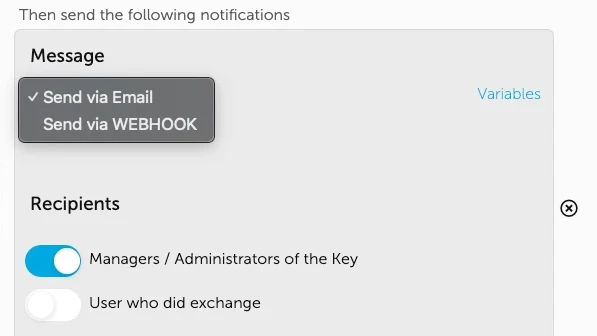
Every Programmable Alert can now be delivered through a webhook, not just SMS or email. A webhook sends event data to a URL you control. From there, you decide what happens next: route the alert into your own system, trigger a Zapier flow, post to Microsoft Teams or Slack, create a support ticket, update a spreadsheet, or anything else your tools allow. This turns Programmable Alerts into a clean event feed you can shape to your operation.
Webhook delivery means you are no longer limited to Keycafe’s email or SMS format:
Keycafe handles the detection and timing. Your systems handle the action.
For Late Key Alerts, you now have finer timing choices in the 12 to 24 hour window. That gives you better control over reminders and escalations that are meant to happen “later today” or “by tomorrow.”
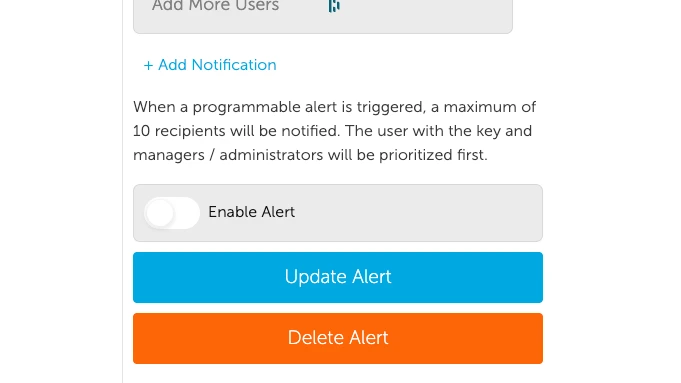
Existing alerts can be enabled or disabled without rebuilding them. That makes it easy to pause alerts for seasonal operations, maintenance windows, or short-term policy changes.
Programmable Alerts are available to all customers on the Premium and Business Pro plans, and can be created and edited on the Keycafe desktop app. Choose the alert type, pick the key or key group, set timing, enter your message, and select delivery method. Recipients can include admins, managers, users, or other people in your organization.
Visit our Help Centre for full instructions on how to create an alert today!
